NL-SB42
The Q-SYS NL-SB42 is a network PoE soundbar that delivers clear speech and music reproduction natively to Q-SYS. It features a two-way design that provides wide off-axis response, and is optimized to better handle program content (in addition to voice content). The Q-SYS NL-SB42 supports vertical or horizontal mounting and can be integrated into your space with a single Ethernet cable to reduce overall hardware footprint and lower system cost. As a native Q-SYS Product, you can take advantage of the drag-and-drop integration and simple control capabilities offered by Q-SYS.
Note: This topic provides an overview of the NL-SB42. For specifications and installation documentation, see the NL-SB42 product page on the QSC website.
-
3.5-inch woofer + 0.75-inch tweeter
-
Two-way design provides wider off-axis response and is optimized to better handle program content (in addition to voice content)
-
Power over Ethernet enables power, data and control over a single cable
-
Programmable light bar (within Q-SYS Designer Software)
-
Consistent tonal characteristics across the entire NL Series family let you mix and match enclosure types
-
Ideal for speech and music applications
-
Simple drag-and-drop integration and comprehensive management via Q-SYS Designer Software and Q-SYS Reflect Enterprise Manager
-
Q-SYS automatically delivers custom loudspeaker voicings (Intrinsic Correction™) to simplify the tuning process
-
Q-SYS Call Sync compatible, letting you sync status across supported Q-SYS products without complicated programming
-
Includes quick-install wall bracket, with 3 cm of fine adjustment (supports vertical and horizontal mounting)
-
Optional feet for bookshelf mounting
These Inventory components are available for the NL-SB42:
Front
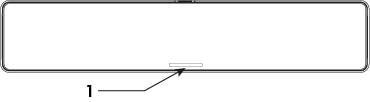
-
LED Light Bar: Indicates the status of the NL-SB42:
-
Flashing yellow = Identify
-
Slow flashing blue = Initializing
-
Slow flashing red = Fault
-
Rear
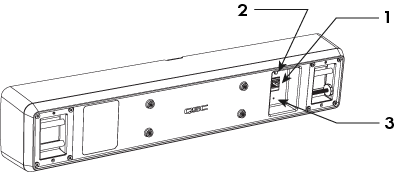
-
Q-LAN/PoE Port: For Q-LAN connection. The NL-SB42 is a PoE Enabled Device (PoE+ Type 2 Class 4 capable). Use a suitable PoE network switch or supply connected to this port.
-
ID Button: Press to identify this product in Q-SYS Designer Software and Q-SYS Configurator.
-
Reset Button: Use the Reset button to restore default network settings and recover factory default settings. Before attempting a reset, refer to the Device Reset section.
Product specifications and dimension drawings for the NL-SB42 can be found on the NL-SB42 product page.
You can perform either a short reset or long reset:
-
Use a Short Reset to restore connectivity to a device in the event that unintended network settings were specified in Q-SYS Peripheral Manager or the device is otherwise unreachable. A short reset will restore device IP settings back to Auto mode (DHCP) and delete all Static Routes. The configured hostname is retained.
-
Use a Long Reset to restore the device to factory condition. This is useful for deeper troubleshooting, or when preparing the device for decommissioning or transfer.
CAUTION: A Long Reset clears all network settings (including hostname), disables 802.1x, deletes user-installed device certificates, deletes all logs, and clears the device password.
Performing a Short Reset
-
Press and hold the Reset Button until the Status LED (NL, NM Series) or Power LED (QIO Series) begins flashing blue slowly – approximately 10 seconds.
-
Release the button before 20 seconds elapse.
-
The device performs its prescribed Short Reset and reboots.
Note: To cancel the Short Reset, release the button before 10 seconds has elapsed.
Performing a Long Reset
-
Press and hold the Reset Button until the Status LED (NL, NM Series) or Power LED (QIO Series) begins flashing blue rapidly – approximately 20 seconds.
-
Release the button when the LED begins flashing rapidly.
-
Within 30 seconds, press the Reset Button again to confirm the reset.
-
The device performs its prescribed Long Reset and reboots.
Note: To cancel the Long Reset, do not press the Reset Button again during the 30 second confirmation period.
