GPIO In (QIO-GP8x8)
The QIO-GP8x8 includes eight General Purpose Input pins for extension of Q-SYS Control to third-party devices. In the Q-SYS Designer Software component properties, you can configure the input signal type for each pin – digital, contact closure, potentiometer, analog, or raw.
The GPIO In component represents the GPIO INPUTS connection pins on the rear of the GIO-GP8x8. Use one of the included 10-position black Euro connectors.
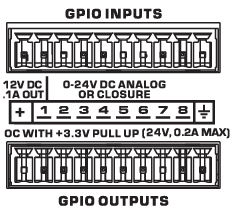
1-8
Eight inputs, 0-24V DC analog input or contact closure. Pins 1-8 are the equivalent of pins 1-8 in the Q-SYS Designer Software GPIO In component.
Ground
Signal ground reference for GPIO input connection.
This component does not have standard input and output pins. See Control Pins.
Name
The Name may contain ASCII letters 'a' through 'z' (case-insensitive), the digits '0' through '9', and the hyphen. Names cannot begin or end with a hyphen. No other symbols, punctuation characters, or blank spaces are permitted.
Location
User-defined name that groups the component with other components in the same physical location, or in the same organizational scheme.
Is Required
When enabled, and the device is not found on the network, the device is reported as 'Missing', which is an error condition. This is the default behavior. When disabled, and the device is not found on the network, the device is reported as 'Not Present', which is not an error condition.
Dynamically Paired
Indicates that this virtual component can be paired with the same type of hardware without changing the network ID of the hardware or the name of this component. Refer to the Q-SYS Core Manager Dynamic Pairing topic for more information. The default is 'No'.
GPIO-1 to 8 Type
Select the type of GPIO input:
- Digital Input (TTL 3.3V)
- Contact Closure Input
- Potentiometer (10k Ohm, 12V)
- Potentiometer (2-wire)
- Analog Input (0-24V, low z)
- Raw
Digital Input
This LED illuminates when there is a digital input present on a GPIO pin. Supported Types:
- Digital Input (+3.3VDC)
- Contact Closure – When this Type is selected, the pin has approximately 9 to 10VDC present when the contact is open (or nothing is connected) and the LED is off. When the contact is closed (pin is shorted to ground), the LED is on.
- Raw
Analog Input
The analog input knob appears for these Types:
- Analog – allows a low impedance, 0 – 24VDC signal input
- Raw
Both input voltages are displayed on a read-only knob control.
Potentiometer: Min Position, Calibrate Min, Max Position, Calibrate Max
The Potentiometer knob follows the position of the physical potentiometer connected to the GPIO pin. To calibrate Q-SYS to the potentiometer:
- Turn the physical potentiometer to its minimum position.
- Click the Calibrate Min button. A value displays in the Min Position field.
- Turn the physical potentiometer to its maximum position.
- Click the Calibrate Max button. A value displays in the Max Position field.
If you know the values for Min Position or Max Position, you can enter them manually.
Pullup Enable
When enabled, provides a 5.11K pull-up resistor to +12VDC on the input pin when the Type is Raw.
|
Pin Name |
Value |
String |
Position |
Pins Available |
|---|---|---|---|---|
|
Digital Input |
0 1 |
false true |
0 1 |
Output |
|
Contact Closure |
0 1 |
false true |
0 1 |
Output |
|
Potentiometer Position |
0 to 1.00 |
0 to 1.00 |
0 to 1.00 |
Output |
|
Calibrate Maximum1 |
0 1 |
false true |
0 1 |
Input |
|
Calibrate Minimum1 |
0 1 |
false true |
0 1 |
Input |
|
Maximum Position1 |
0 to 1.00 |
0 to 1.00 |
0 to 1.00 |
Input / Output |
|
Minimum Position1 |
0 to 1.00 |
0 to 1.00 |
0 to 1.00 |
Input / Output |
|
Analog Input |
0 to 24 |
nn.nnnV |
0 to 1.00 |
Output |
|
Raw |
||||
|
Analog Input |
0 to 24 |
nn.nnnV |
0 to 1.00 |
Output |
|
Digital Input |
0 1 |
false true |
0 1 |
Output |
|
Pullup Enable2 |
0 1 |
false true |
0 1 |
Input |
1. Available in the Control Pins list when Type is set to Potentiometer.2. Available in the Control Pins list when Type is set to Raw. |
||||
