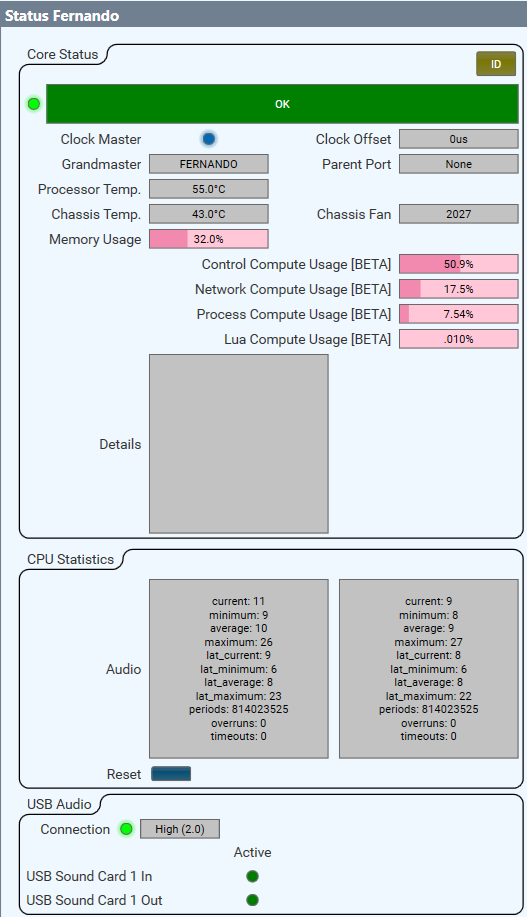Diagnosing Failures
Q-SYS contains powerful troubleshooting tools. Before diagnosing any failure, you should first look at the Q-SYS device Status components in your design for clues. The Status component provides useful information about that specific Q-SYS Core or peripheral. Use the Status Combiner component to see a unified status of the Status blocks in your design. To learn more, see Status Combiner. To see a list of possible statuses, see the Status.
After you have examined the Status blocks in your design, proceed with failure diagnosis. There are three failure categories:
- System-Wide: The failure is large and affects most, if not all, Core system functions.
- Localized: The failure is contained to a specific system location or functions.
- Intermittent: The system operates as expected for a period of time, but occasionally performs poorly or unexpectedly with no obvious explanation.
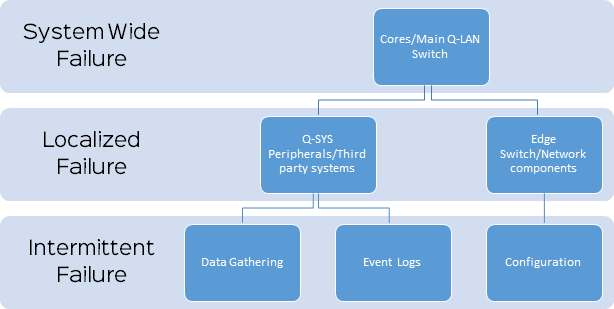
With a system-wide failure, the entire system is down. You are unable to ping any Cores, and all peripherals are not responding.
Troubleshoot
Because this is a general failure, it makes sense to troubleshoot at the system level.
- Is the Core online and running the design? See Normal Bootup – Front Panel OLED.
- If yes, is the network switch online and responsive?
- If no, can the Core be recovered? See Crash Troubleshooting.
Example – Core is offline

Example – Core is online and running a design

With a localized failure, some portions of the system are not working – for example, no audio from a center channel.
Troubleshoot
Because you can narrow the problem to a specific location, you can start troubleshooting at the top of the subsystem. Is the Core detecting anything wrong with that subsystem?
Example - Missing amplifier
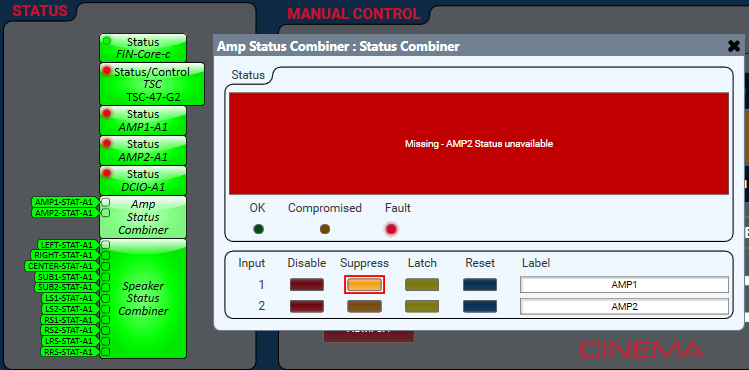
Here, you can see that the Core is reporting a missing amp that in turn drives the center channel and subwoofer. In this case, you would:
- Check the network connection. See Network and USB Connection Troubleshooting.
- Troubleshoot the amplifier. See DPA, DPA-Q, and DPA-Qn Amplifier Troubleshooting.
With an intermittent failure, a portion of the system may unexpectedly stop after a period of time and then resume working again. For example, Atmos audio may stop for a few seconds and then resume. Sometimes, a system reboot is required to fix these issues.
Troubleshoot
These issues are some of the hardest to troubleshoot and require careful investigative work. Data-gathering is critical.
- Try to find clues by reviewing the event logs and see if you can find a log entry pointing to a specific area to troubleshoot, such as grandmaster (GM) changes or components not initializing.
- Monitor the Status components in your design and check the resource meters with Verbose mode enabled:
- Are there process overruns and timeouts increasing over time?
- Do you see any of the resource meters pegging to 100% for long periods of time (i.e., the Core is "busy")?
- Do you see clock offsets greater than +/- 12μs too often?
- Are the event logs showing power cycles, indicating the Core is crashing?
Example - Core Status component with Verbose mode enabled