Core Nano
The Q-SYS Core Nano audio, video and control (AV&C) processor extends the applications of the Q-SYS Ecosystem into a wider range of smaller-scale installations across corporate, higher education, healthcare and beyond. Built on the same foundational technology as the rest of the Q-SYS processor portfolio, including the best-in-class Q-SYS Core 110f, Core Nano is designed for applications with lower network channel capacity and/or targeted processing requirements.
Note: For installation and connection instructions, drawings, and other documentation, refer to the Resources section on the Core Nano product page on the QSC website.
Note: Q-SYS Scaling Licenses expand the capabilities of the Core Nano. Refer to the Licensing topic for more information.
| Feature | Core Nano |
|---|---|
|
Total Network I/O |
64 x 64 |
|
Onboard I/O |
N/A |
|
Software-based Dante Capacity |
8 x 8 included (up to 32 x 32) |
|
USB Audio Channel Count |
8 x 8 |
|
AEC Processors |
8 |
|
VoIP Instances |
2 |
|
Onboard AV Bridging (USB) |
Yes |
|
Onboard GPIO |
N/A |
|
Onboard RS232 Control Ports |
2 |
|
Q-SYS Peripheral Limit1 |
32 |
|
Size |
1/2 rack, 1RU |
1. Includes native Q-SYS cameras, I/O, NV, TSCs, paging stations), Extensions and plugins with their “Is Managed” property set to “Yes”. It does not include Streaming I/O, Loudspeakers, Scripts or plugins with their “Is Managed” property set to “No”.
The Core Nano is configurable in Core Mode or Peripheral Mode. By default, the Core Nano ships from the factory in Core Mode. It's easy to switch modes.
- Open Core Manager for the Core Nano.
- From the Utilities menu, change the Mode property to 'Peripheral'.
- Click Switch.
Once the device reboots, you can then configure it using Configurator > Peripheral Manager. In your design, add the I/O-Core Nano to your design from the Inventory > Audio - Q-LAN menu. Once you save and run your design to the Core, the I/O-Core Nano will then be functional as a peripheral after its firmware updates.
- From Configurator (Tools > Show Configurator), locate the I/O-Core Nano from the I/O Devices category.
- Click the device to open Peripheral Manager.
- From the Utilities tab, change the Mode property to 'Core'.
- Click Switch.
Once the device reboots, you can then configure it using Core Manager. In your design, be sure to change Core Properties > Model to 'Core Nano'. Once you save and run your design to the Core, the Core Nano will then be functional as a Q-SYS Core processor after its firmware updates.
Available Inventory components depend on whether the Core Nano is configured for Core Mode or Peripheral Mode.
Standard Components
- Status (Core)
- Serial Port (Core, I/O Frame, I/O-22)
- Loudspeaker Monitor
- HID Keyboard
- HID Media
- HID Conferencing
- USB Input
- USB Output
External USB Audio
USB Video Bridge
USB Audio Bridge
Standard Components
- Status (I/O-Core Nano)
- Serial Port (Core, I/O Frame, I/O-22)
- HID Keyboard
- HID Media
- HID Conferencing
Note: USB Input and USB Output components are not supported in Peripheral Mode.
External USB Audio
USB Video Bridge
USB Audio Bridge
Front Panel
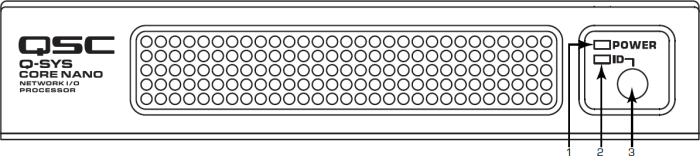
- Power LED – Illuminates blue when the Q-SYS Core Nano is powered on.
- ID LED – Blinks when placed into ID Mode via ID Button or Q-SYS Configurator.
- ID Button – Locates the Q-SYS Core Nano in Q-SYS Designer and Configurator. Pressing the button for 10 seconds resets the Core to its default network settings and host name and also clears the currently running design.
Rear Panel
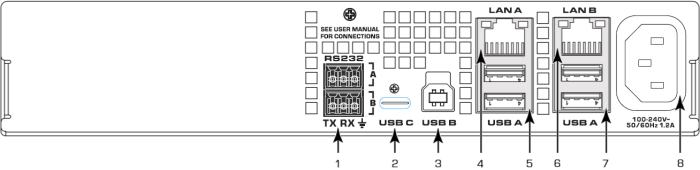
- RS232 – COM x2. 3-position, 3.5mm connector
- USB Type C – USB 3.1, Host port, DisplayPort, Device port (when USB Type B not in use)
- USB Type B – USB 3.0, dedicated Device port
- LAN A – RJ45, 1000 Mbps, primary, Q-LAN, AES67, Dante, VoIP, WAN streaming, control
- USB Type A – USB 3.0 x2, Host ports
- LAN B – RJ45, 1000 Mbps, backup, Q-LAN, AES67, Dante, VoIP, WAN streaming, control
- USB Type A – USB 3.0 x2, Host ports
- AC mains – IEC 60320, C14 receptacle, universal power in (100V – 240V, 50/60 Hz)
Refer to the Specifications Sheet on the Core Nano product page at qsys.com.
