High-Shelf Equalizer Component
The High-Shelf Equalizer allows you to control the Gain of frequencies, as a group, above (higher than) an adjustable frequency. All the frequencies above the frequency you select, are adjusted to the same gain. You can also control the slope or transition to the high shelf. At the selected Frequency, the gain changes approximately +3dB or -3dB depending on wether the shelf is adding or reducing gain. Master controls allow you to Bypass, Invert, Mute, and control the Gain of the output of the equalizer.
Note: The number of signal pins is variable and set in the component's Type Property.
Input Pins
Channels
Audio signal pins are represented by a ( ) circle, and traditional wiring is represented by a thin black line. You can use Signal Names on audio signal pins.
) circle, and traditional wiring is represented by a thin black line. You can use Signal Names on audio signal pins.
By default, the High-Shelf Equalizer component is set to a Mono channel, which provides one input and one output. Additionally, you can set the Properties to allow for Stereo, which gives you two inputs and outputs; or you can choose Multi-Channel, which will allow you to choose between 2 and 256 inputs and outputs.
Output Pins
Channels
Audio signal pins are represented by a ( ) circle, and traditional wiring is represented by a thin black line. You can use Signal Names on audio signal pins.
) circle, and traditional wiring is represented by a thin black line. You can use Signal Names on audio signal pins.
By default, the High-Shelf Equalizer component is set to a Mono channel, which provides one input and one output. Additionally, you can set the Properties to allow for Stereo, which gives you two inputs and outputs; or you can choose Multi-Channel, which will allow you to choose between 2 and 256 inputs and outputs.
In this example, we have all of our audio channels routed through a series of Equalizers and Filters before being delivered to our Amplifiers. The High-Shelf Equalizer provides treble control, which is useful for matching the tilt of the X-curve.
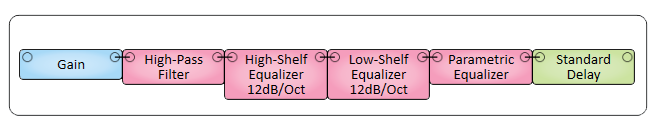
Tip: For additional properties that are not listed, refer to the Properties Panel help topic for more information.
High-Shelf Equalizer Properties
Filter Slope
Sets the slope, or transition between to the high shelf. 6 dB per octave provides a slower transition, or softer slope, than 12 dB.
Channels
Type
Sets the type of Channel available for Inputs and Outputs.
Count
Only appears when choosing Multi-Channel as the Type. Sets the number of Channels for Multi-channel. You can choose between 2 and 256.
Response Panel
Enabled
Enables or disables the graphical Response graph.
Size
Sets the size of the graphical Response graph.
Response Panel
The Response panel provides vertical and horizontal cross-hairs with a dynamic frequency and level read-out. Place the mouse courser over the graph to activate the cross-hairs. When the Phase control is activated, the horizontal cross-hair line to the left of center represents the normal curve, the right side represents the phase curve. The readout is only for the normal curve.
Phase
Turns the Phase curve display on and off.
Bypass
Bypasses the equalizer.
Invert
Inverts the output signal.
Mute
Mutes the output signal.
Master Gain
Controls the gain of the full frequency range.
Gain (dB)
Controls the gain of the high shelf.
Frequency (Hz)
Sets the frequency of the 3 dB point of the Filter Slope. The gain of frequencies from this point to the high end of the frequency range is controlled by the Gain knob.
Q-Factor
Q-Factor controls how abrupt the change from the shelf level to the unfiltered audio takes place.
|
Pin Name |
Value |
String |
Position |
Pins Available |
|---|---|---|---|---|
|
Bypass (Master) |
0 1 |
active bypass |
0 1 |
Input / Output |
|
Frequency |
10 to 20000 |
10 Hz to 20 kHz |
0.000 to 1.00 |
Input / Output |
|
Gain |
-20 to 20 |
-20 dB to 20 dB |
0.000 to 1.00 |
Input / Output |
|
Invert |
0 1 |
normal invert |
0 1 |
Input / Output |
|
Master Gain |
-20 to 20 |
-20 dB to 20 dB |
0.000 to 1.00 |
Input / Output |
|
Mute |
0 1 |
unmute mute |
0 1 |
Input / Output |
|
Q-Factor |
0.100 to 3.0 | .001 to 3.00 |
0.000 to 1.00 |
Input / Output |
