NC-90-G2 Network ePTZ Camera
Q-SYS NC Series network cameras deliver high-quality video feeds natively to Q-SYS. The NC-90-G2 is the next-gen network ePTZ camera that combines onboard AI with enhanced optics to deliver an automated collaboration experience in smaller, wider collaboration spaces. Driven by the Q-SYS Full Stack AV Platform, the NC Series integrate seamlessly into any Q-SYS system, allowing for easy camera feed routing anywhere on the network without the need for complicated programming or video matrix hardware. These camera video feeds are delivered to any modern video conferencing applications via any Q-SYS AV bridging peripheral.
Note: This topic provides an overview of the NC-90-G2 camera. For related documentation, including installation instructions, see the NC-90-G2 product page on the QSC website.
-
Fixed-lens, electronic pan, tilt, zoom (ePTZ)
-
90° horizontal field of view and 5x digital zoom
-
20 MP image sensor for high-quality optics
-
Active Speaker Framing: AI-driven dynamic camera positioning triggered by onboard positioning microphones to locate and digitally frame the active talker
-
Full-body recognition ensures talkers stay in frame even when they turn from the camera
-
Tile View: multi-view composition of up to nine framed shots from a single camera
-
Power over Ethernet (PoE)
-
Complete camera imaging controls, including white balance, focus and exposure
-
User-configurable resolution and quality for IP streams (up to 1080p), providing greater flexibility for a wide variety of use cases
-
Image rotation control to allow for inverted mounting
-
Built-in mounting hardware
-
Includes lens cover for privacy
The following components are available for the NC-90-G2.
Standard Components
Related Components
Front Panel
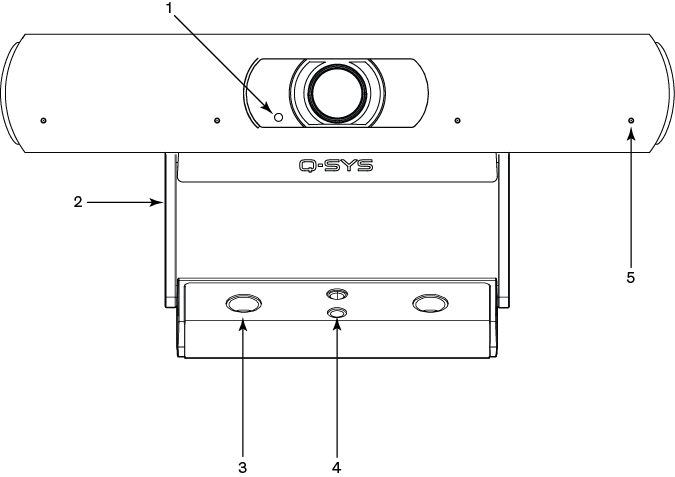
-
LED
- Blinking Green: ID Mode
- Solid Blue: Power On; Not Streaming
- Solid Green: Streaming
- Off: Camera is in Privacy Mode
-
Included Camera Mount: This product can be configured for monitor-mounting or surface-mounting.
-
Surface Mounting Screw Holes
-
Universal Mounting Adapter: This can be used when connecting the NC-90-G2 to a different mount.
-
Microphones (multiple)
Rear Panel
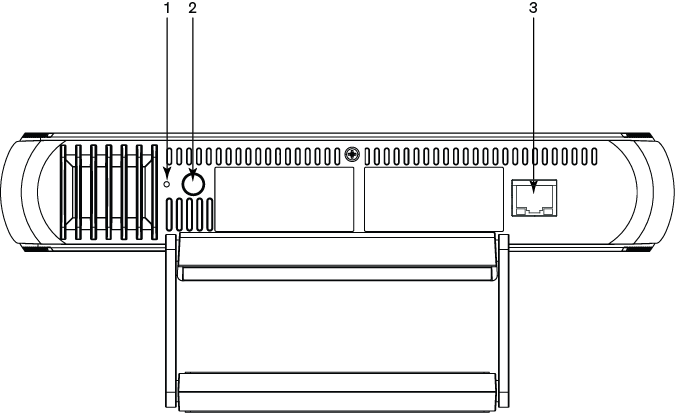
-
Factory Reset Pinhole: Use a paperclip or similarly sized object to insert. Press and hold the reset button for 5 seconds. This resets all parameters to the factory defaults.
-
ID Button: Press to identify this product in Q-SYS Designer and Configurator. The STATUS LED on the front panel blinks green when in ID mode. Press again to turn off.
-
LAN/PoE: RJ-45 connector for Q-SYS Gigabit Ethernet and Power over Ethernet. Cat5e cabling or better required
Refer to the NC Series PTZ Conference Cameras product page for product specifications.
