NC-110 Conference Camera
The Q-SYS NC Series NC-110 is a fixed-lens, ePTZ conference camera that delivers high-quality video feeds natively to the Q-SYS Platform. It features a 110° horizontal field-of-view for smaller and wider rooms.
Note: This topic provides an overview of the NC Series cameras. For related documentation, including installation instructions, see the NC-110 product page on the QSC website.
-
Fixed-lens, electronic pan, tilt, zoom (ePTZ) with 110° horizontal field of view
-
Distribute video via the Q-LAN network anywhere it is needed
-
Power over Ethernet (PoE)
-
Complete camera imaging controls, including white balance, focus and exposure
-
User-configurable resolution and quality for IP streams (up to 1080p), providing greater flexibility for a wide variety of use cases
-
Image Rotation control to allow for inverted mounting
-
Built-in mounting hardware
-
Includes lens cover for privacy
-
Comprehensive management via Q-SYS Designer Software and Q-SYS Reflect
-
Auto-Framing, when enabled, tightly frames the faces found within the camera's actual field of view.
The following components are available for the NC-110:
Standard Components
Related Components
Front Panel (NC-110 ePTZ)
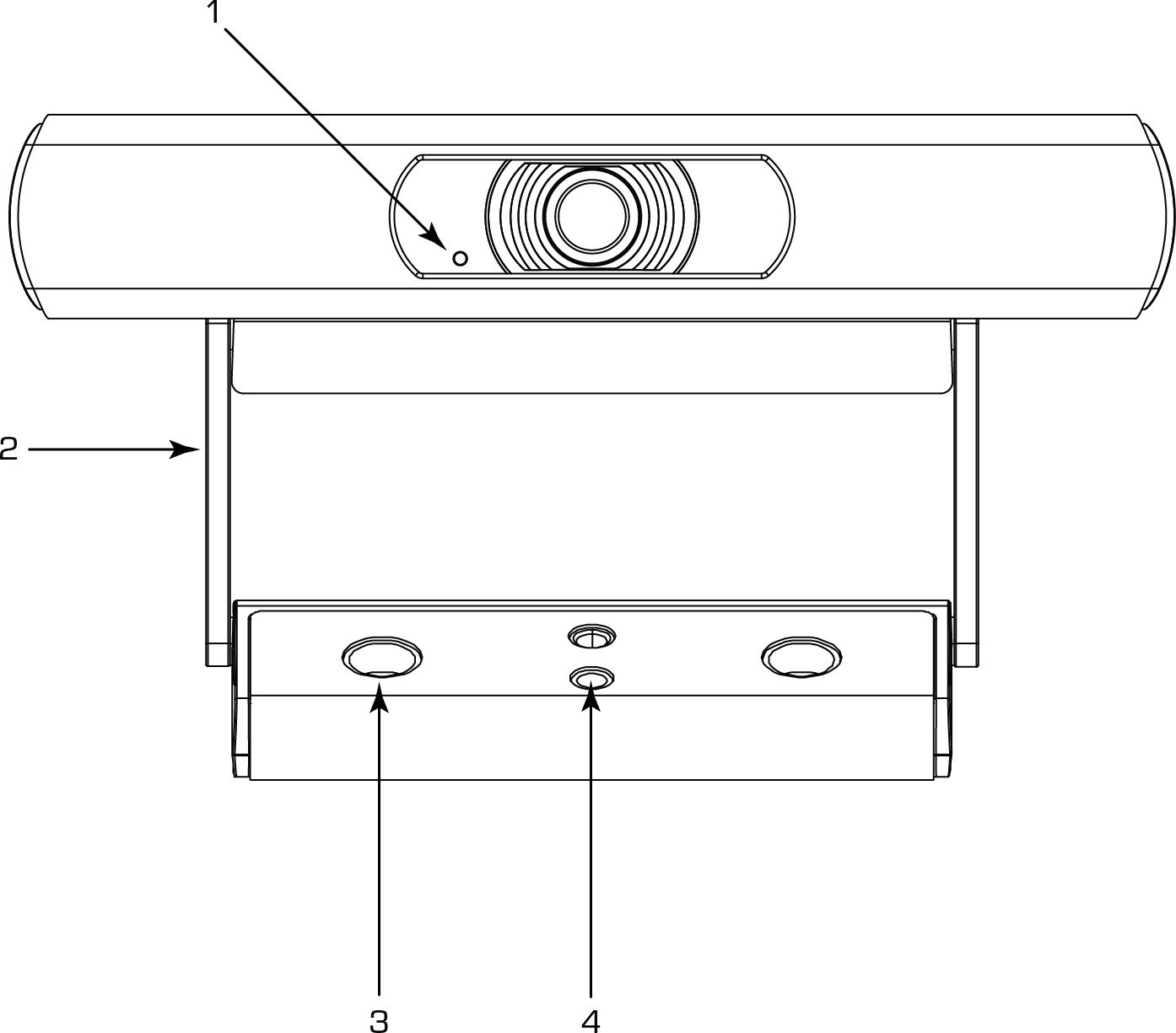
- LED: The NC-110 features a single power and status LED that provides feedback on device state.
- Blinking Green: Power is on and camera is in ID Mode
- Solid Blue: Power is on and the camera is not streaming
- Solid Green: Power is on and the camera is actively streaming
- Off: Camera is in Privacy Mode (if the camera is powered) or no power is detected
- Included Camera Mount: This product can be configured for monitor-mounting or surface-mounting.
- Surface Mounting Screw Holes
- Universal Mounting Adapter: This can be used when connecting the NC-110 to a different mount.
Rear Panel (NC-110 ePTZ)
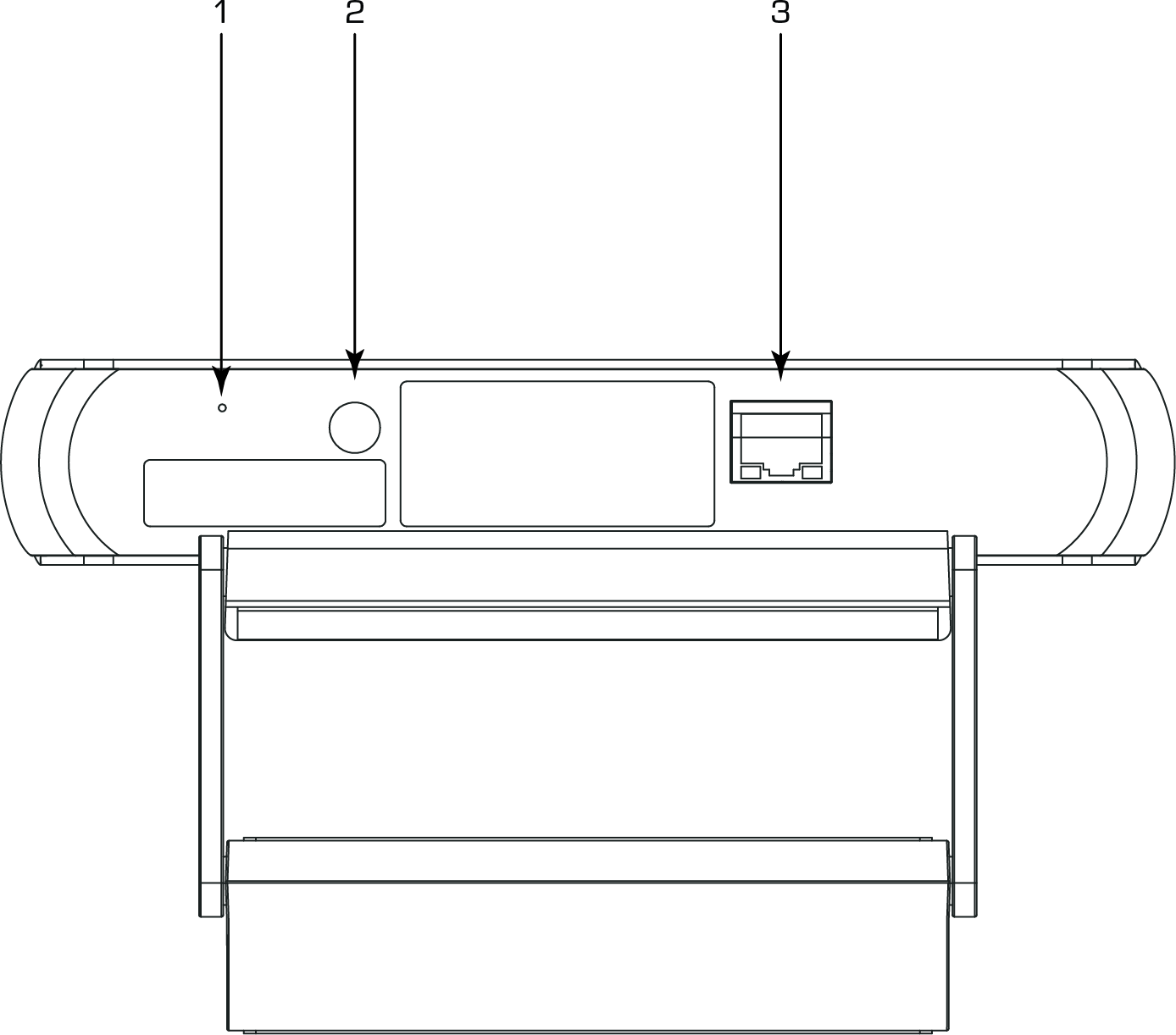
- Factory Reset Pinhole: Use a paperclip or similarly sized object to insert. Press and hold the reset button for 5 seconds. This resets all parameters to the factory defaults.
- ID Button: Press to identify this product in Q-SYS Designer and Configurator. The STATUS LED on the front panel blinks green when in ID mode. Press again to turn off.
- LAN/PoE: RJ-45 connector for Q-SYS Gigabit Ethernet and Power over Ethernet. Cat5e cabling or better required.
Refer to the NC-110 Conference Camera product page for product specifications.
