NC Series Models
The NC Series comprises the five camera models: the NC-110 and NC-90-G2 ePTZ cameras, and the NC-12x80, NC-20x60, and NC-Pro15x PTZ cameras.
Note: For more NC Series camera information, including features, Q-SYS Designer Software components, and specifications, see the Q-SYS Hardware Products topics. For installation instructions, see the Hardware User Manual on the NC Series product page.
The NC-90-G2 is the next-gen network ePTZ camera that combines onboard AI with enhanced optics to deliver an automated collaboration experience in smaller, wider collaboration spaces.
Front Panel
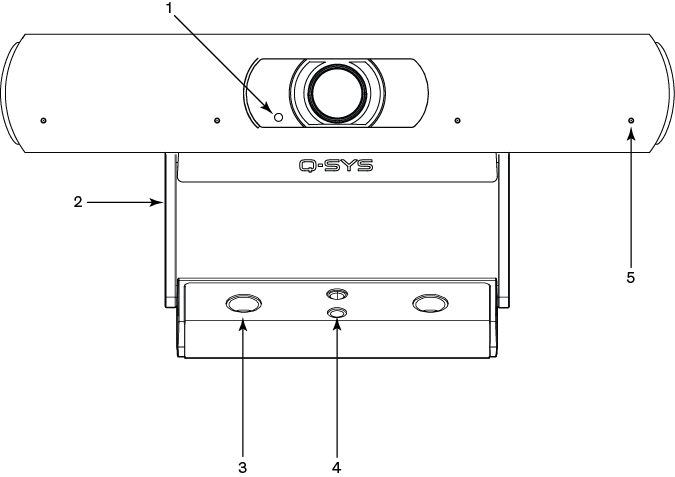
-
LED
- Blinking Green: ID Mode
- Solid Blue: Power On; Not Streaming
- Solid Green: Streaming
- Off: Camera is in Privacy Mode
-
Included Camera Mount: This product can be configured for monitor-mounting or surface-mounting.
-
Surface Mounting Screw Holes
-
Universal Mounting Adapter: This can be used when connecting the NC-90-G2 to a different mount.
-
Microphones (multiple)
Rear Panel
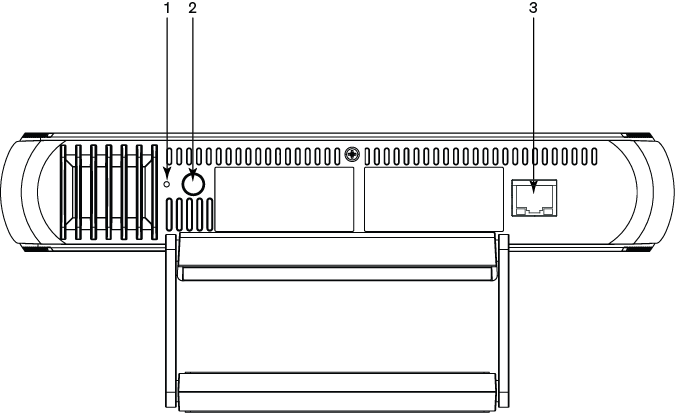
-
Factory Reset Pinhole: Use a paperclip or similarly sized object to insert. Press and hold the reset button for 5 seconds. This resets all parameters to the factory defaults.
-
ID Button: Press to identify this product in Q-SYS Designer and Configurator. The STATUS LED on the front panel blinks green when in ID mode. Press again to turn off.
-
LAN/PoE: RJ-45 connector for Q-SYS Gigabit Ethernet and Power over Ethernet. Cat5e cabling or better required
The NC -110 is an ePTZ camera that uses electronic pan, tilt and zoom. Unlike the QSC PTZ-IP cameras, this model does not have motors that adjust the image. Instead, the camera’s processor adjusts and crops the image as necessary to deliver the desired result. For example, in this image, the total field-of-view is cropped digitally and then made to look larger, giving the appearance of having been zoomed in:
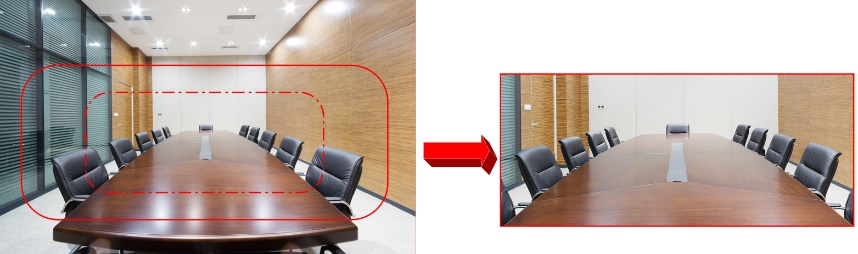
Front Panel (NC-110 ePTZ)
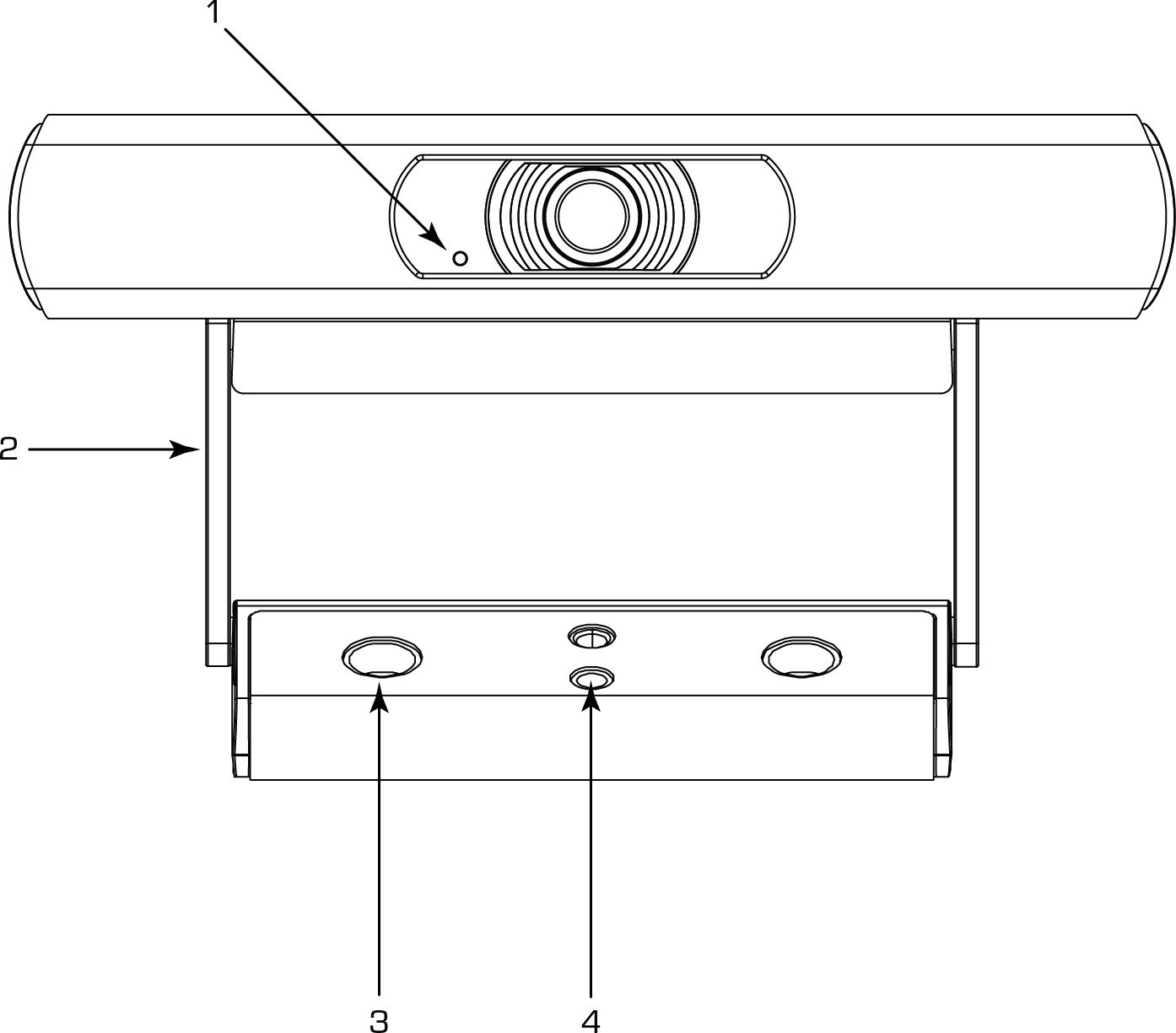
- LED: The NC-110 features a single power and status LED that provides feedback on device state.
- Blinking Green: Power is on and camera is in ID Mode
- Solid Blue: Power is on and the camera is not streaming
- Solid Green: Power is on and the camera is actively streaming
- Off: Camera is in Privacy Mode (if the camera is powered) or no power is detected
- Included Camera Mount: This product can be configured for monitor-mounting or surface-mounting.
- Surface Mounting Screw Holes
- Universal Mounting Adapter: This can be used when connecting the NC-110 to a different mount.
Rear Panel (NC-110 ePTZ)
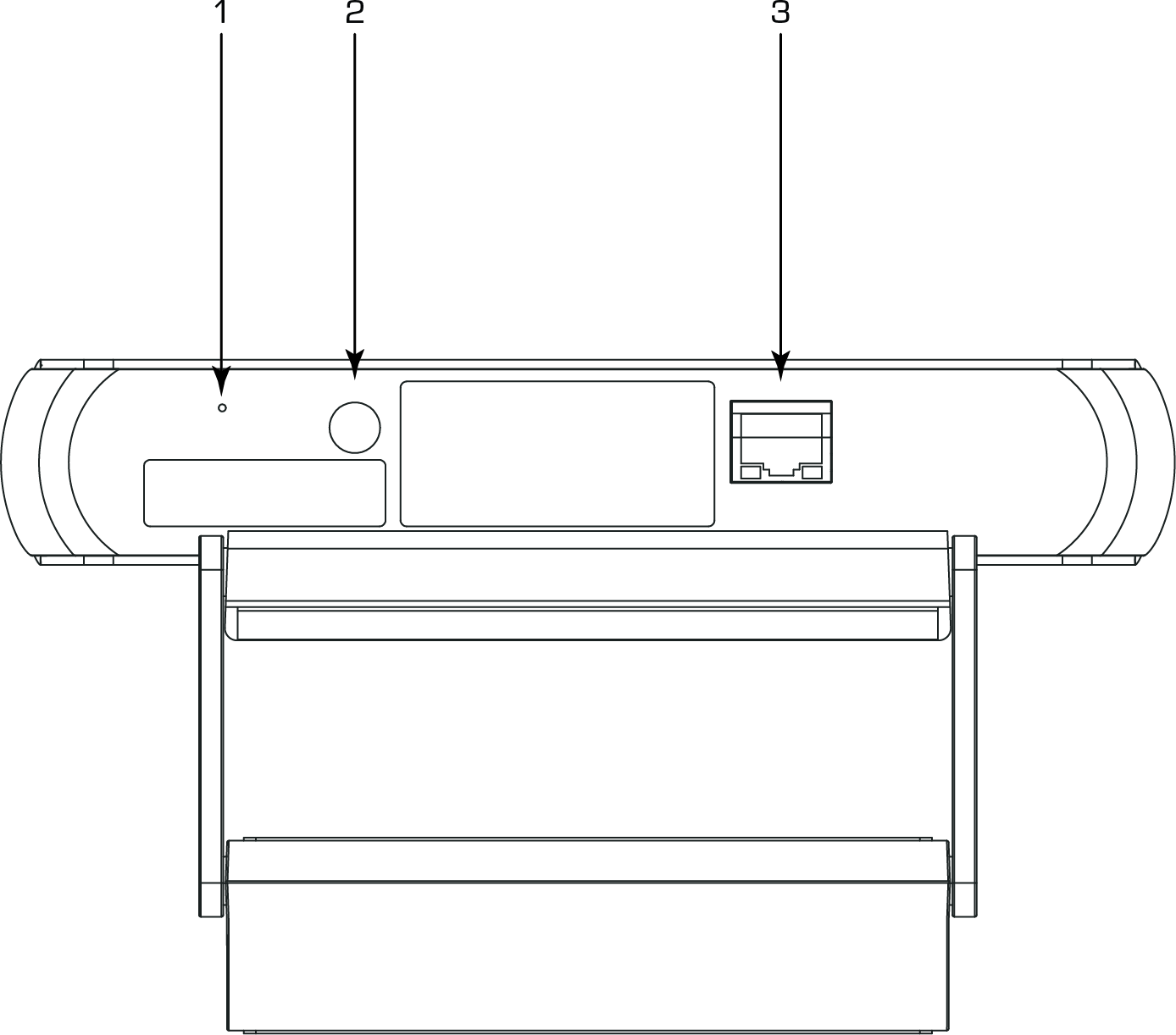
- Factory Reset Pinhole: Use a paperclip or similarly sized object to insert. Press and hold the reset button for 5 seconds. This resets all parameters to the factory defaults.
- ID Button: Press to identify this product in Q-SYS Designer and Configurator. The STATUS LED on the front panel blinks green when in ID mode. Press again to turn off.
- LAN/PoE: RJ-45 connector for Q-SYS Gigabit Ethernet and Power over Ethernet. Cat5e cabling or better required.
The NC Series PTZ cameras use mechanical motors to adjust the positioning of the lens left and right (pan), up and down (tilt) and in and out (zoom). The NC-12x80 is a 12x optical zoom camera with a 4K image sensor and an 80° horizontal field of view lens. The NC-20x60 is a 20x optical zoom camera with a 4K image sensor and a 60° horizontal field of view.
Front Panel – NC-12x80 and NC-20x60 PTZ
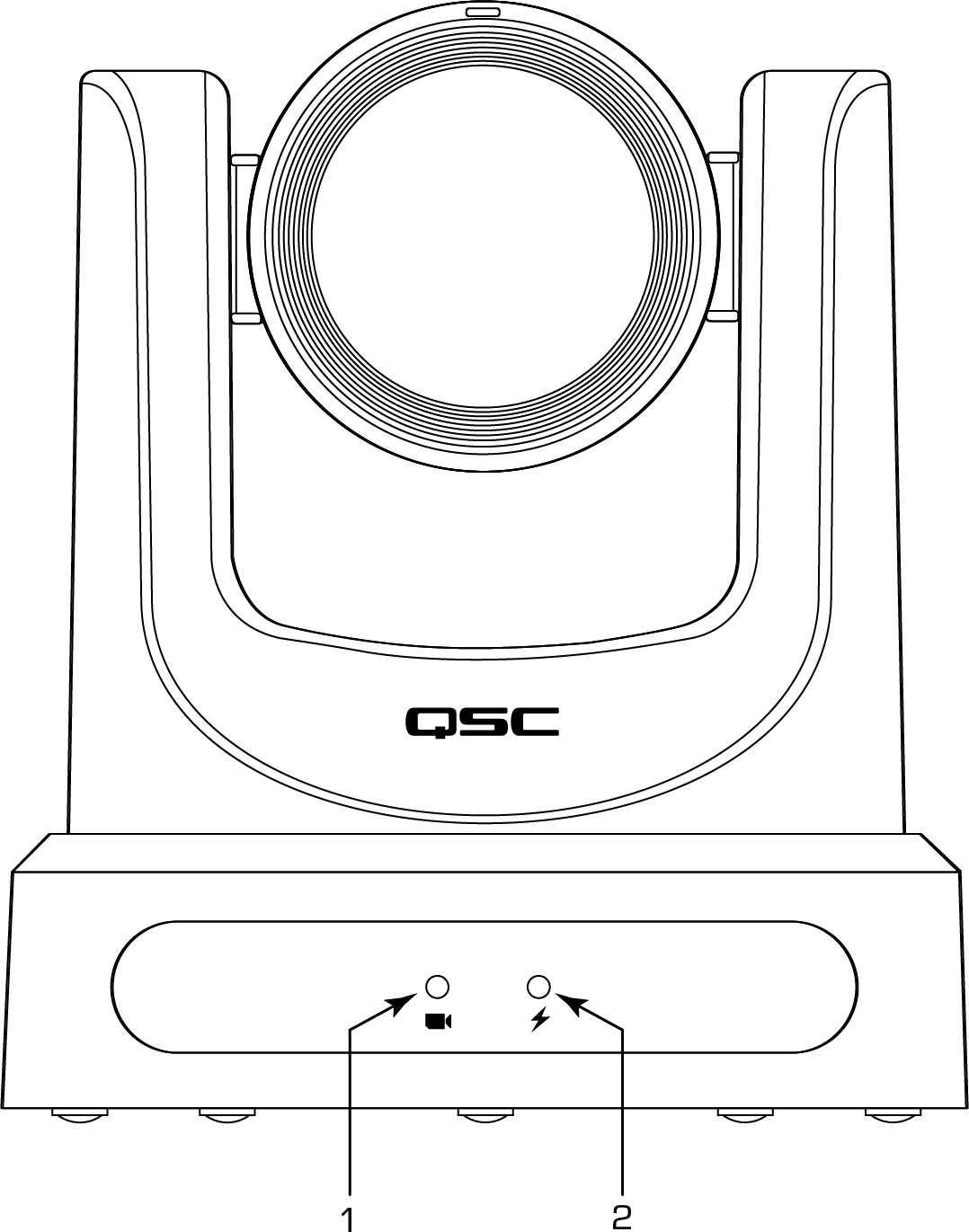
- Status LED (Green)
- Off indicates the camera is in standby mode; network streams are off.
- On indicates the camera is streaming video over the network.
- Blinking indicates the ID mode is on.
- Power LED (Blue)
- On indicates the camera has power applied.
- Off indicates the camera has no power applied.
Rear Panel – NC-12x80 and NC-20x60 PTZ
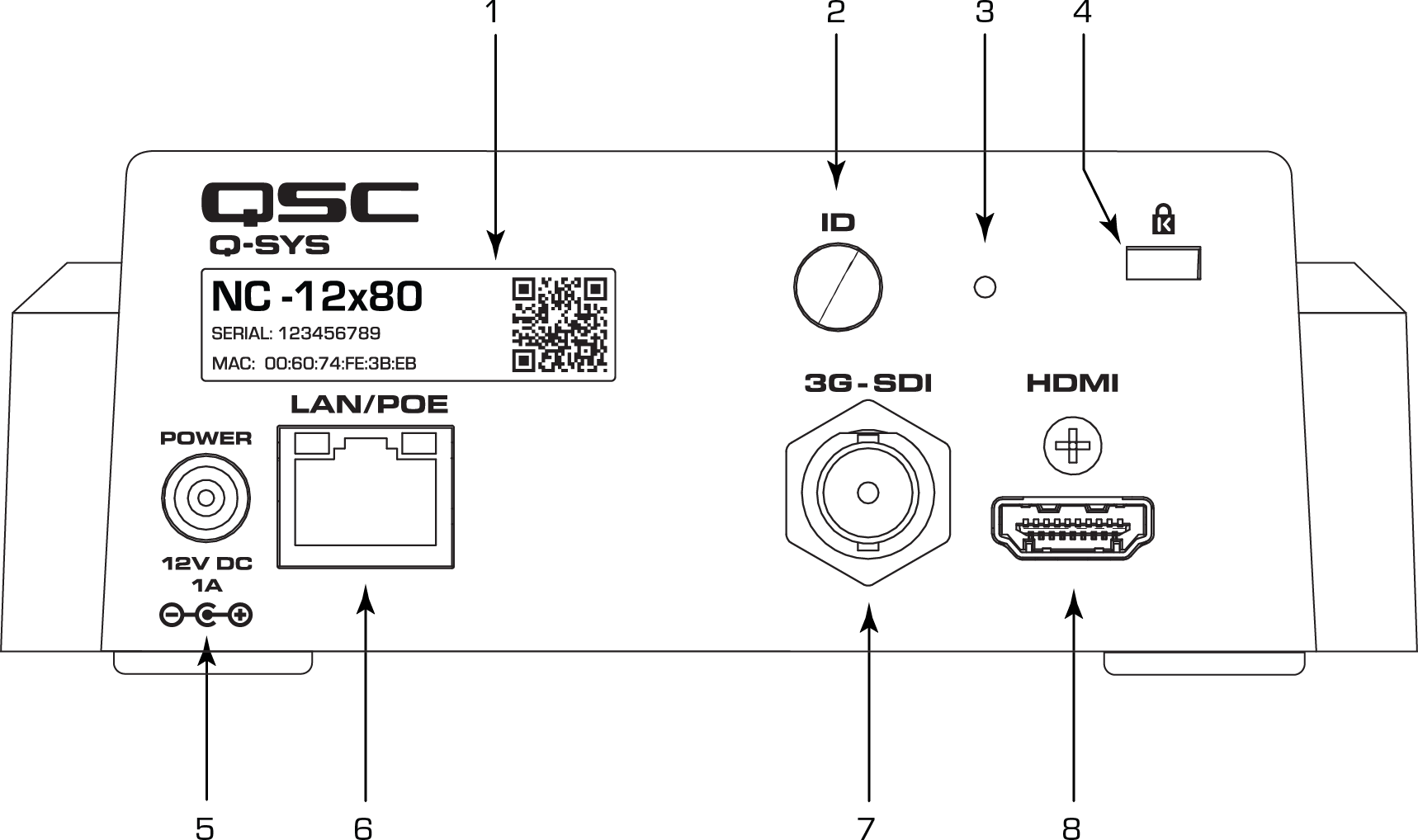
- Product Label
- Identifies product model: NC-12x80 or NC-20x60
- Identifies the product serial number
- Identifies the product MAC address
- ID Button: Press to identify this product in Q-SYS Designer Software and Q-SYS Configurator. The green STATUS LED on the front panel blinks when in ID mode. Press again to turn off.
- Factory Reset pin-hole: Use a paperclip or similarly sized object to insert. Press and hold the reset button for 5 seconds. This resets all parameters to the factory defaults.
- Kensington™ Lock Slot: for use with a security cable (not supplied).
- DC 12 V: Connect an external power supply (not included). Supply must be rated at 12VDC 1A, EIAJ-04, center pin positive, outside barrel negative. Use only a class 2/LPS power supply.
- LAN/PoE: RJ-45 connector for Q-SYS Gigabit Ethernet and Power over Ethernet. Cat5e cabling or better required.
- 3G-SDI: 3G-SDI output via various video formats. Video formats can be changed via Q-SYS Designer Software or a Q-SYS User Control Interface (UCI). Maximum video format is 1080p60.
- HDMI: HDMI® 1.4b output via various video formats. Video formats can be changed via Q-SYS Designer Software or a Q-SYS UCI. Maximum video format is 4K30.
Note: NC Series PTZ cameras support the usage of either HDMI or SDI, but not both simultaneously.
The NC-Pro15x expands the Q-SYS camera portfolio to bring broadcast-quality video to high-impact spaces that require elevated production-grade elements. Built by Canon, the NC-Pro15x is a network PTZ camera that delivers smooth and responsive pan, tilt, and zoom performance to enhance the VisionSuite Presenter Spotlight experience.
Front Panel
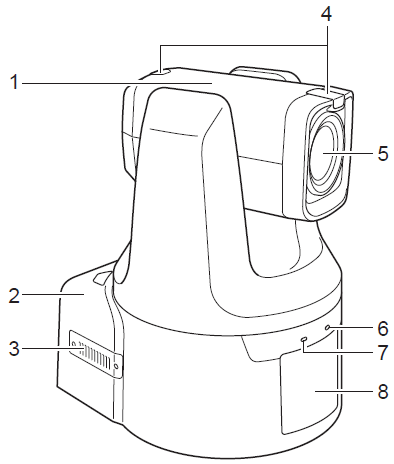
-
Camera head
-
Base
-
Air intake vent
-
Tally lamp (see NC Series Models)
-
Lens
-
STATUS indicator (see NC Series Models)
-
POWER indicator (see NC Series Models)
-
Logo plate
Rear Panel
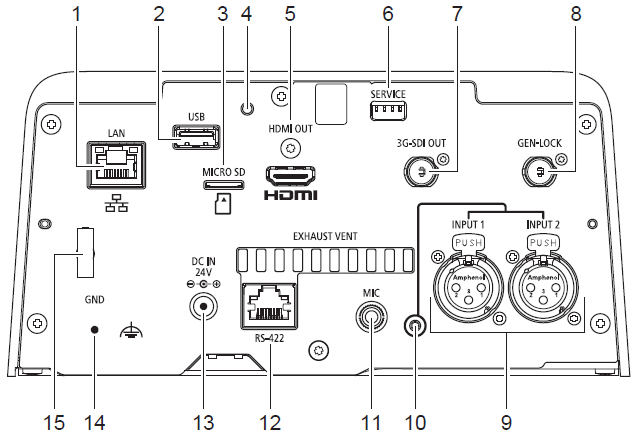
-
QLAN network connection (RJ-45 connector). The built-in PoE+ (Power over Ethernet+) function allows the camera to be powered by a PoE+ switch that complies with IEEE 802.3at Type 2. Use a category 5e or higher STP (shielded type) LAN cable, up to 100 m (328 ft.) in length.
-
USB port. For future expansion.
-
Memory card slot. For future expansion.
-
RESET pinhole button. To restore the NC-Pro15x network settings to default, including the network name:
-
Disconnect power.
-
Press and hold the RESET button.
-
While pressing and holding the RESET button, reconnect power and continue holding for 10 seconds. The reset will take a few minutes.
-
-
HDMI OUT port. For connection to an HDMI output device.
-
SERVICE switch. For service purposes only.
-
3G-SDI OUT port. For 3G-SDI output (BNC).
-
GEN-LOCK port. For synchronization of BNC video signals between the camera and external devices. If the reference signal is unstable, external synchronization is not possible. Subcarriers do not synchronize.
-
INPUT1, INPUT2 ports. For XLR audio input connection. These can be used for microphone / line input.
-
Microphone input: Input impedance 600 Ω ±10%, phantom power 48 V ±1 V, bias resistance 6.8 Ω ±1%
-
Line input: Input impedance 10k Ω ±10%
-
-
LED for phantom power supply. Turns blue when phantom power is supplied.
-
MIC port. Stereo 3.5 mm (0.14 in.) terminal for audio input. It can be used for microphone / line input.
-
Microphone input: Input impedance 1.5k Ω or higher, power 2.4 V ±0.2 V, bias resistance 2.2 k Ω ±5%
-
Line input: Input impedance 1.5 k Ω or higher
-
-
RS-422 port. Serial terminal (RJ-45 connector) for RS-422. Connect the GNDs on both ends to stabilize the voltage level of the signal. Use category 5e or higher STP cables. See NC Series Models.
-
DC IN 24V port. For connection of AC adapter power supply.
-
GND port. Ground terminal.
-
Cable clamp. For prevention of cord disconnection. Pass the AC adapter cord through this clamp.
